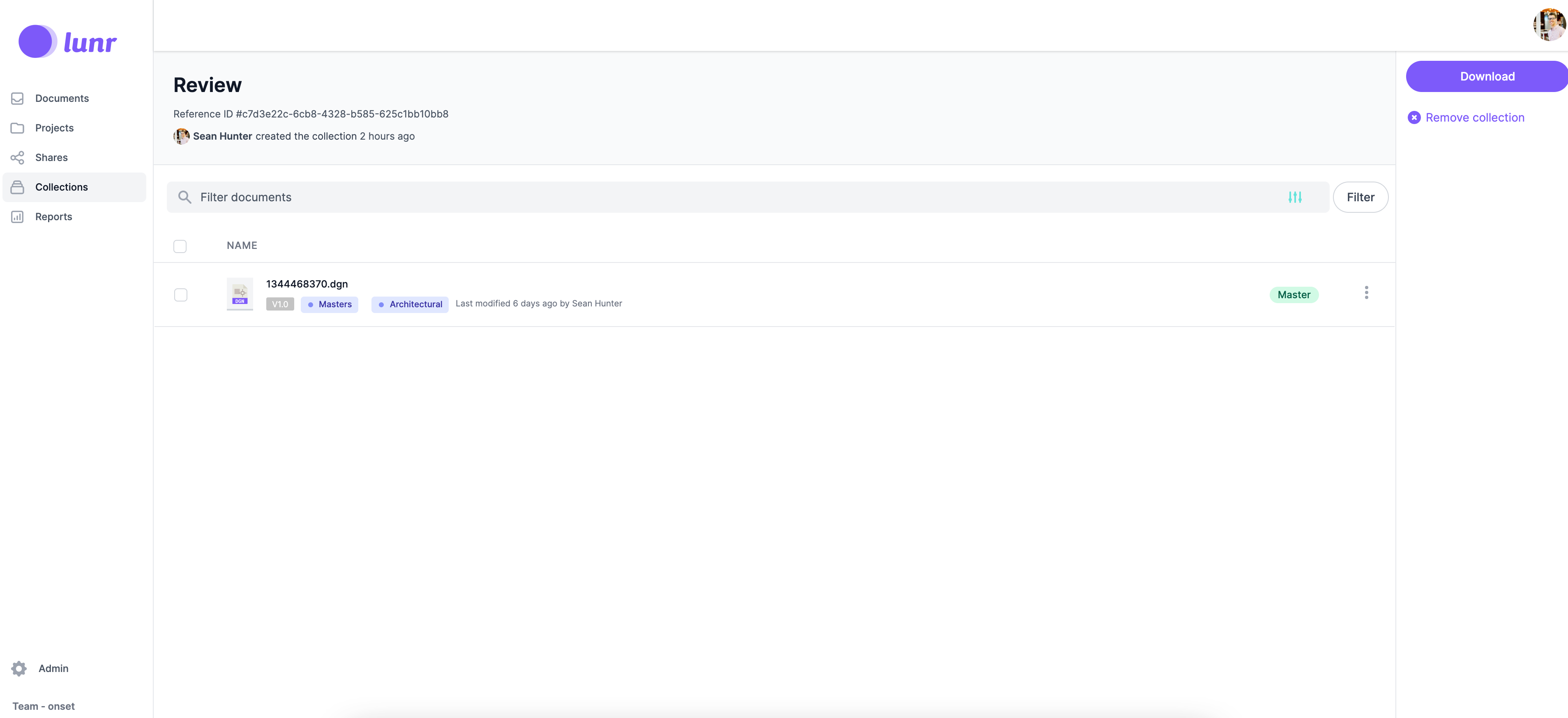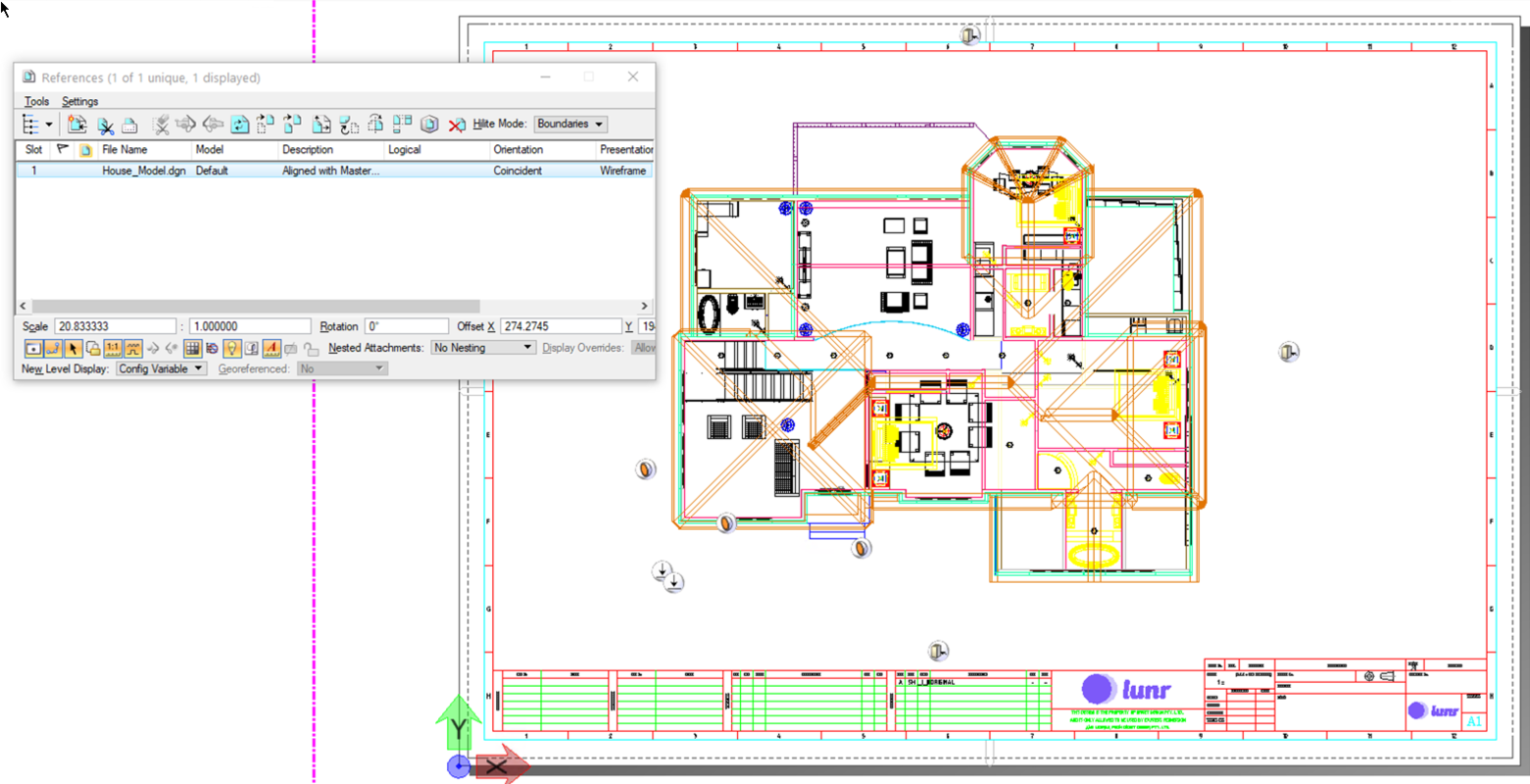Lunr in 5 Minutes
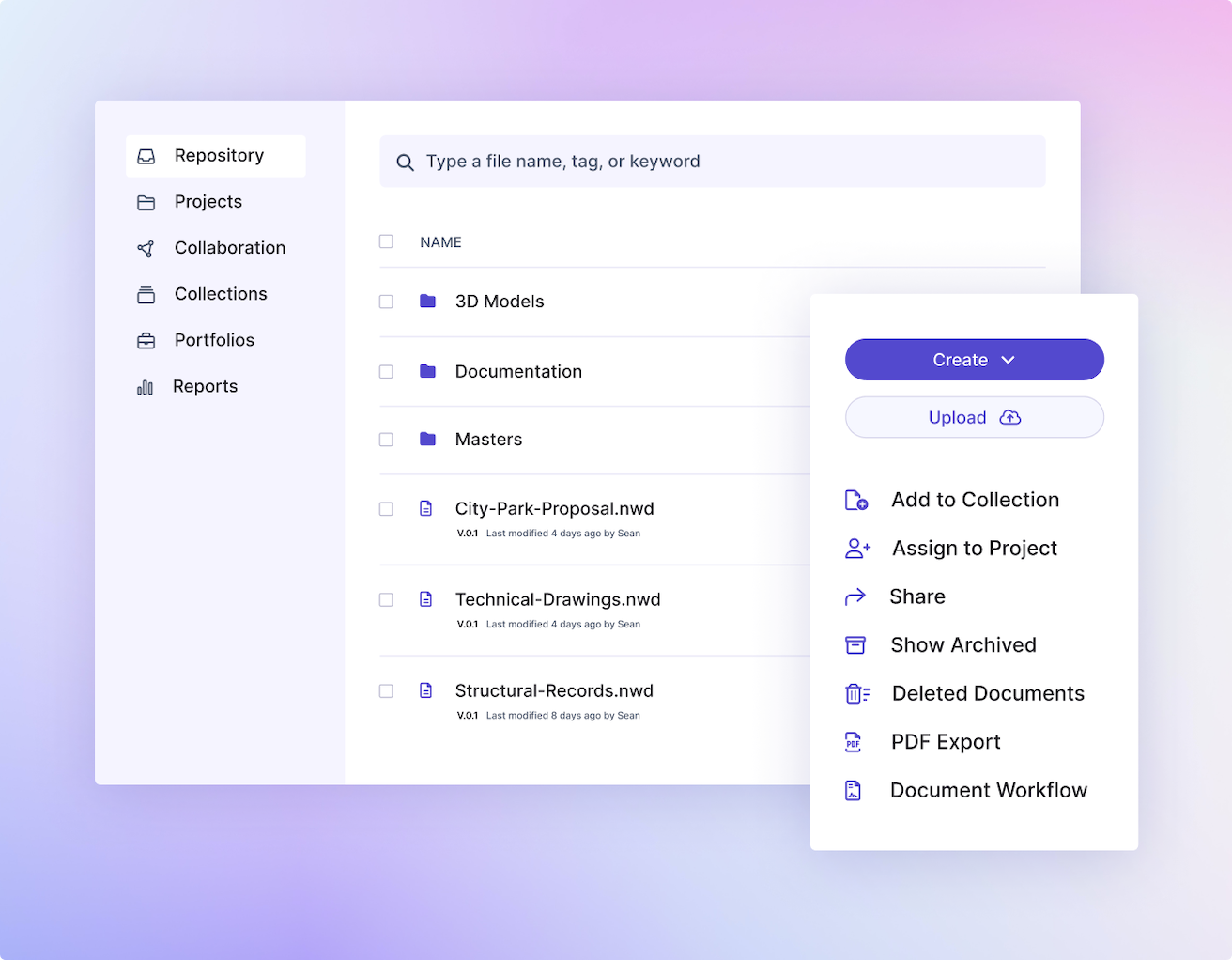
Hey there thanks for tuning in. In this five-minute introductory video, I'll run through the basics of Lunr to give you an understanding of what the platform is all about.
So what is Lunr? Lunr is an engineering content management system designed with simplicity and ease of use in mind. You can think of it like SharePoint or Box.net but with some extra magic specifically for engineering content such as drawings or models.
At the core of Lunr is the document repository. This is a directory structure for storing engineering content, such as drawings, models, or building manuals.
Like windows, Lunr allows you to create a folder hierarchy that makes sense for your data set. Unlike windows however documents in Lunr can also be assigned tags, such as building number or discipline to make them easier to find later on. Tags can also be associated with folders. By doing this we can automatically assign the relevant tags as documents are uploaded. In this example, we're looking at a number of architectural documents, each with three tags (Masters, and Architectural), and a Title.
Any documents uploaded to the Lunr repository automatically have a thumbnail and PDF preview generated. By switching to the thumbnail view we can see the thumbnails for all documents in the directory.
Zooming in to the level of an individual document, we can see:
All the tags associated with the document.
An audit trail of the activity related to the document.
Comments.
The document's geo-location data.
Any validation errors associated with the document or its tags.
We can also see who the document is assigned to, and re-assign it to a different team member.
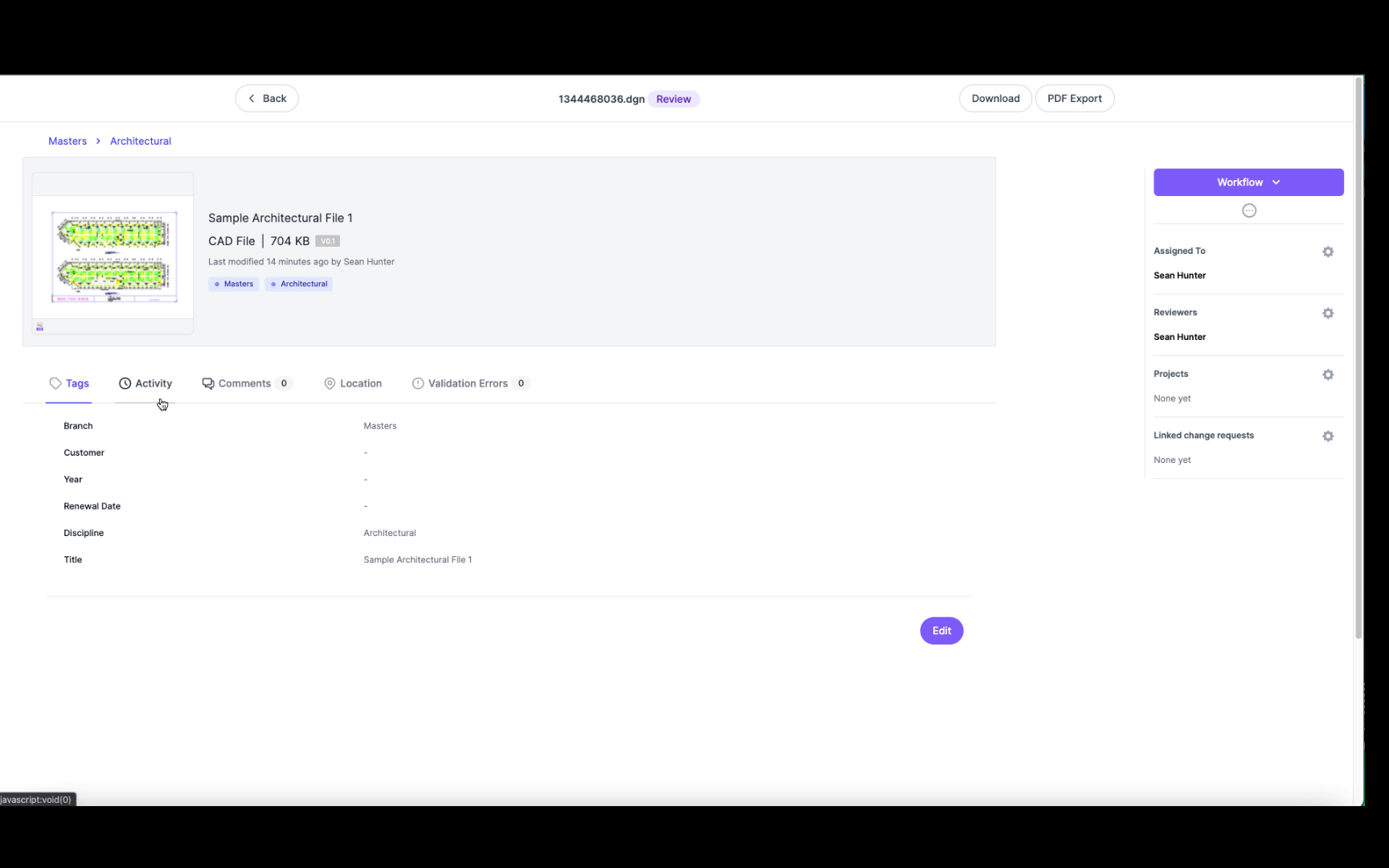 Document Search
Document Search
You can easily find documents in Lunr by entering a title, document number or other text content into the document search bar. Typically documents can be located in only a few keystrokes.
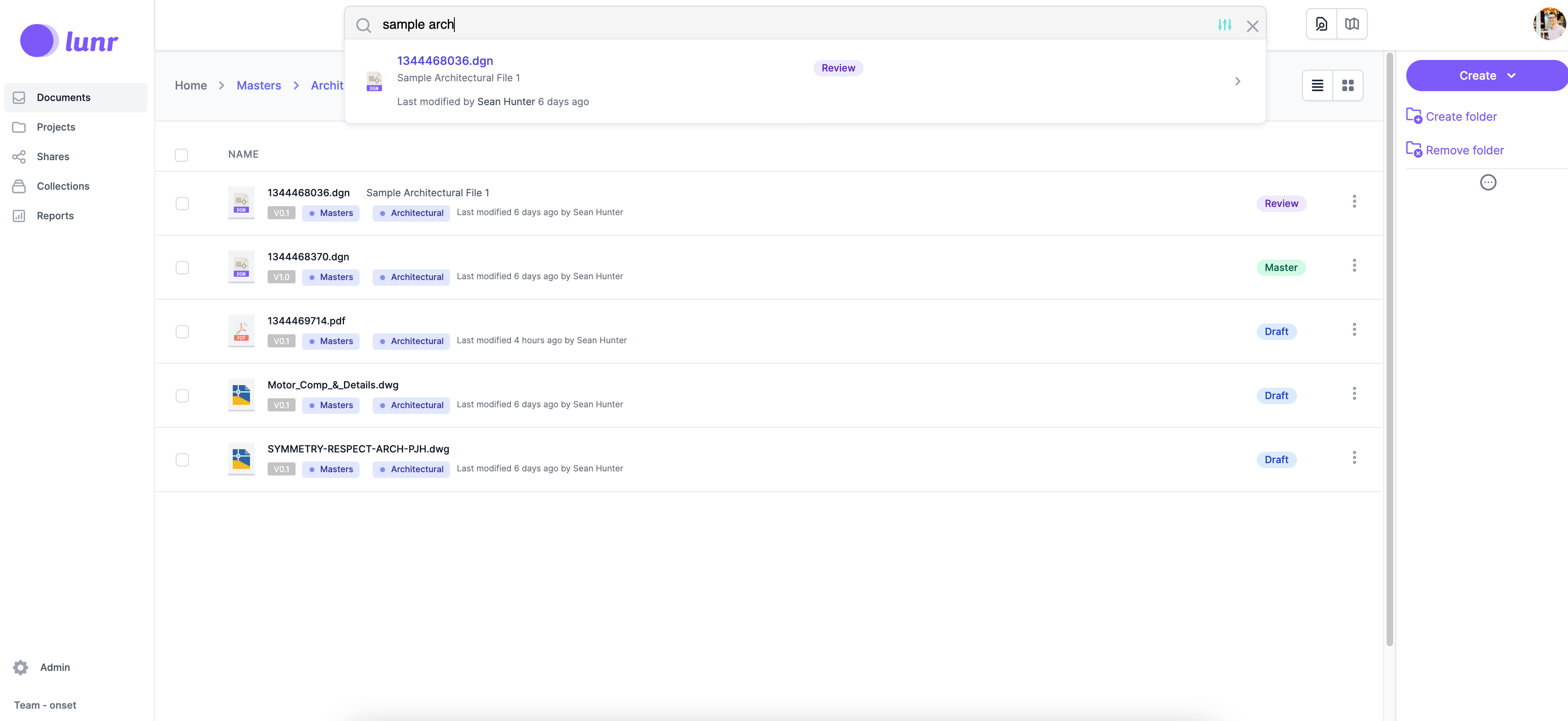 Lunr Maps
Lunr Maps
Using LunrMaps, you can also search for documents geo-spatially. This is particularly useful for asset owners and operators to view all drawings related to a particular location or facility.
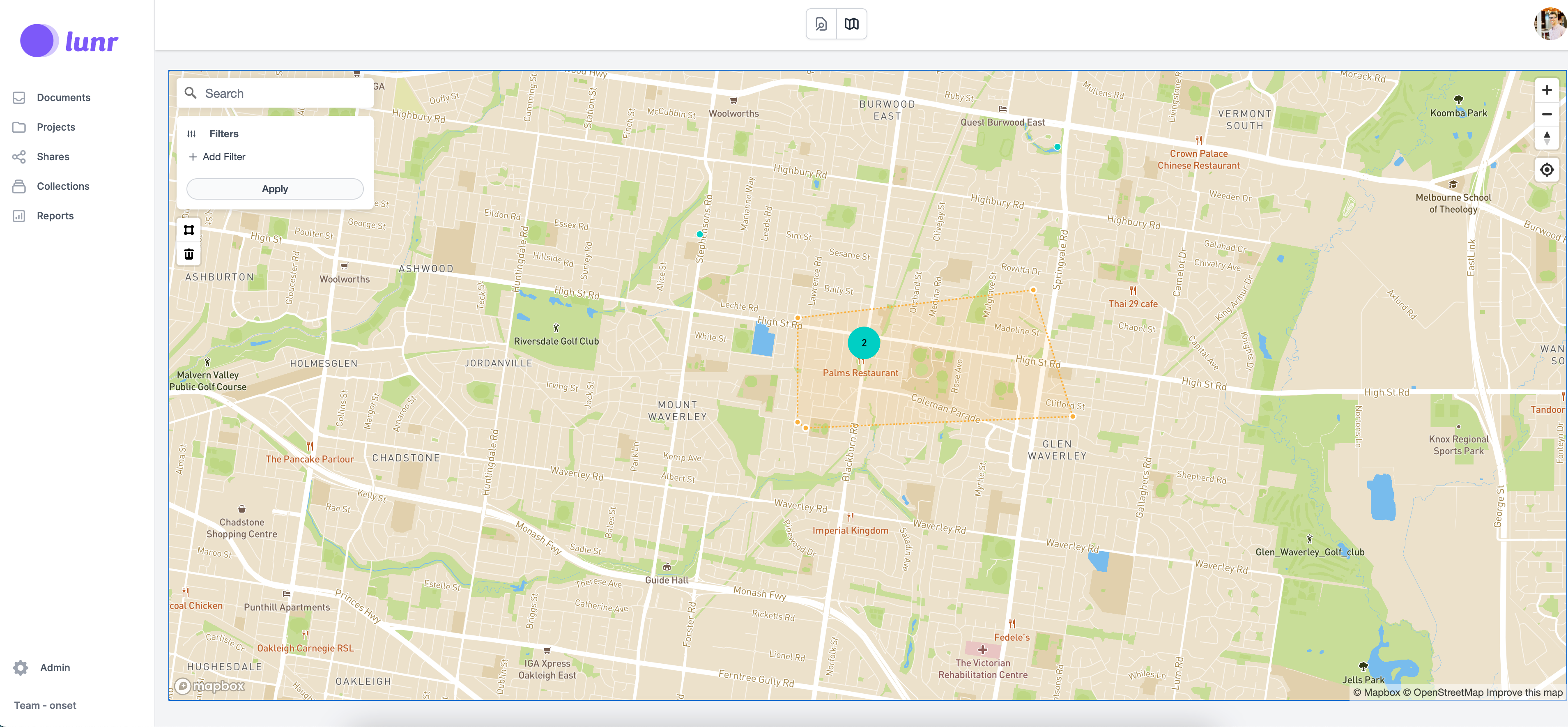 Sharing Documents
Sharing Documents
You can share documents in Lunr as either a secure link, or a transmittal. In either case, the recipient receives a link to view and download the enclosed documents in Lunr. Transmittals allow you to specify an issue purpose and automatically generate a transmittal cover sheet. Document shares can be deactivated in order to revoke access to the documents at a later date.
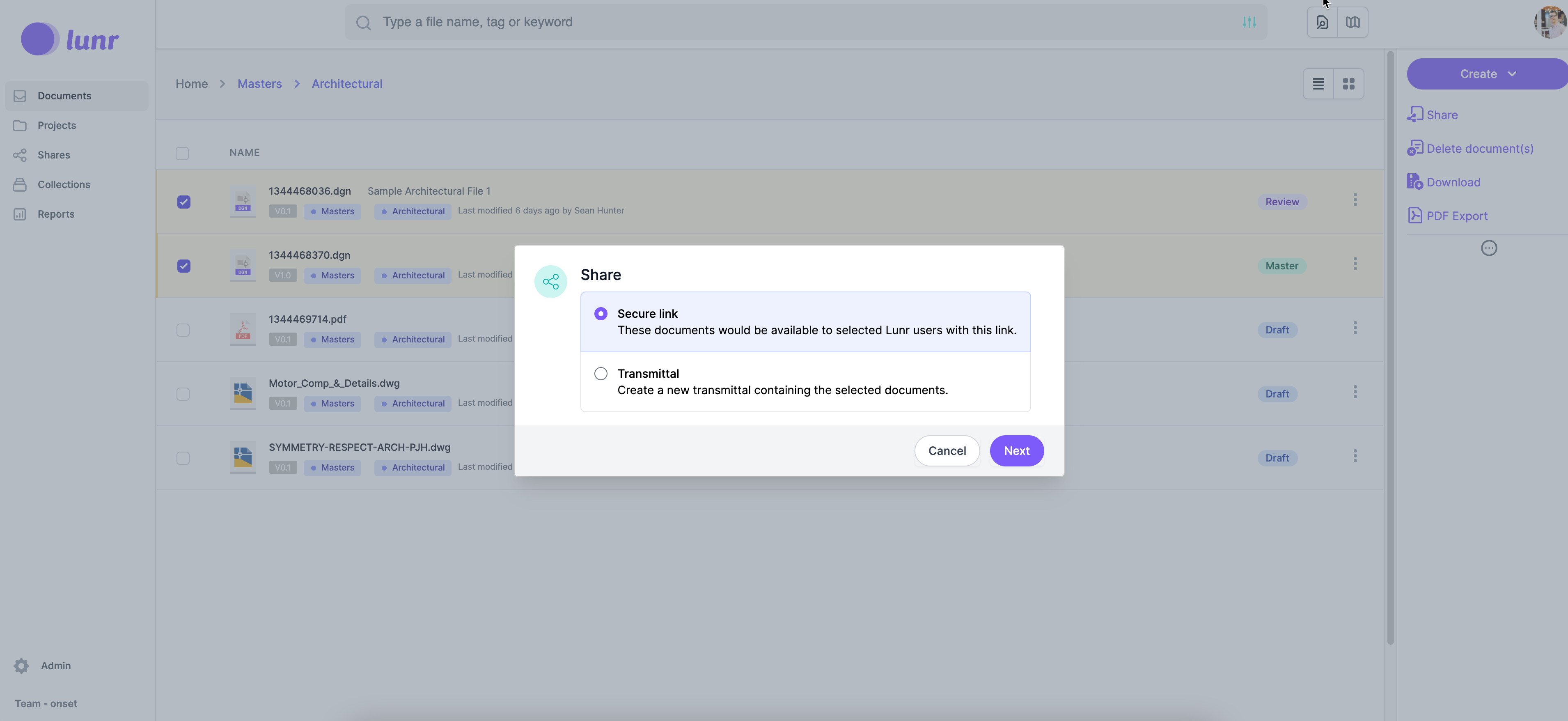 Document Collections
Document Collections
Document collections can be to save a group of documents that you can then refer back to later. Collections can be easily shared with team members as a hyperlink or QR code.