All your engineering content in one place
Lunr is the go-to solution for modern engineering teams intent on elevating their content management and collaboration. Our cloud-based platform simplifies the storage, organization, and collaboration on engineering documentation.
Lunr harnesses the collective intelligence of your team, uncovers insights from every revision, and ensures critical information is available when you need it. Empowered by AI and advanced search, your content isn't merely managed—it’s turned into an intelligent ecosystem.
Organize in the Cloud
Take control of your engineering data in the Lunr Cloud
Lunr provides a sophisticated system for organizing and managing your engineering content. Classify your files using an intuitive folder-based system and assign tags for precise grouping and reporting.
This structure streamlines the retrieval of your files, delivering efficiency and ease-of-use in your document management process.
Document Tags
Assign tags to documents to allow for grouping and reporting.
Folder classification
Classify documents using folders to allow for hierarchical browsing.
Secure documents with tag based permissions
Tag based permissions allow you to grant access to documents matching a specific tag. For example, all electrical documents from the Melbourne Campus.
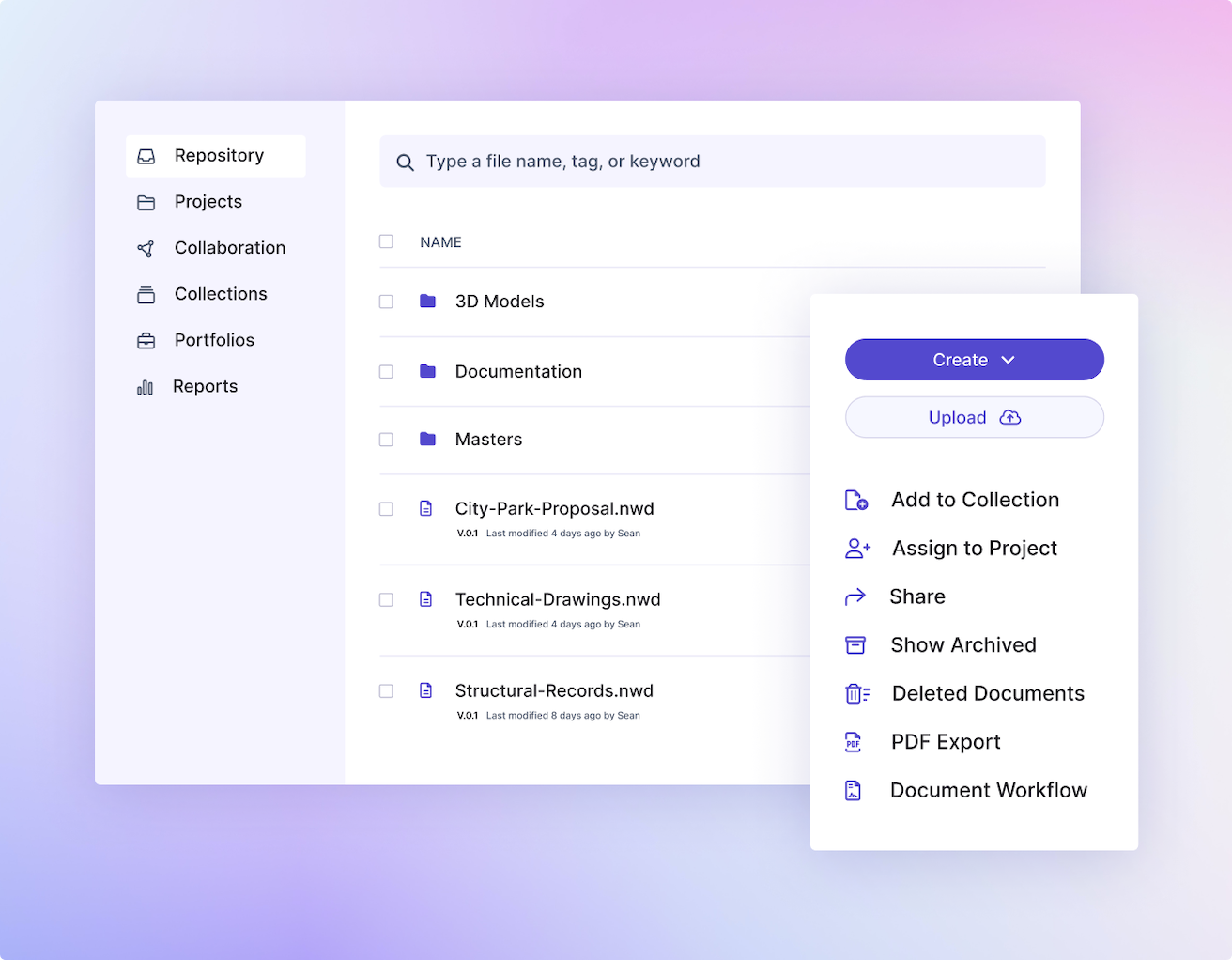
Collaborate with your team
Collaborate effortlessly with your team with Lunr Projects
Embrace the concept of a Common Data Environment (CDE) with Lunr's project spaces, designed to foster seamless collaboration on document changes among all members of a project team.
Invite team members to the project and assign the necessary documents to create a shared workspace where everyone has access to the right information at the right time.
This functionality not only enables real-time collaboration on project revisions but also ensures that all team members are aligned, working with the most current and accurate information. Essentially, it's a CDE at your fingertips, ensuring effective project management and streamlined operations.
Document workflow and project handover
Every change in Lunr happens within a framework that facilitates required approvals and signoffs, ensuring a robust and secure process.
Document redlining and collaboration
Lunr's Signal feature facilitates collaboration throughout the project lifecycle. Team members can redline and comment directly on documents under revision, fostering clear communication and efficient revisions.
Communication, notifications, and secure sharing
Stay connected, informed, and secure with Lunr. All relevant stakeholders are kept in the loop with notifications for document workflow approvals, escalations, and more.
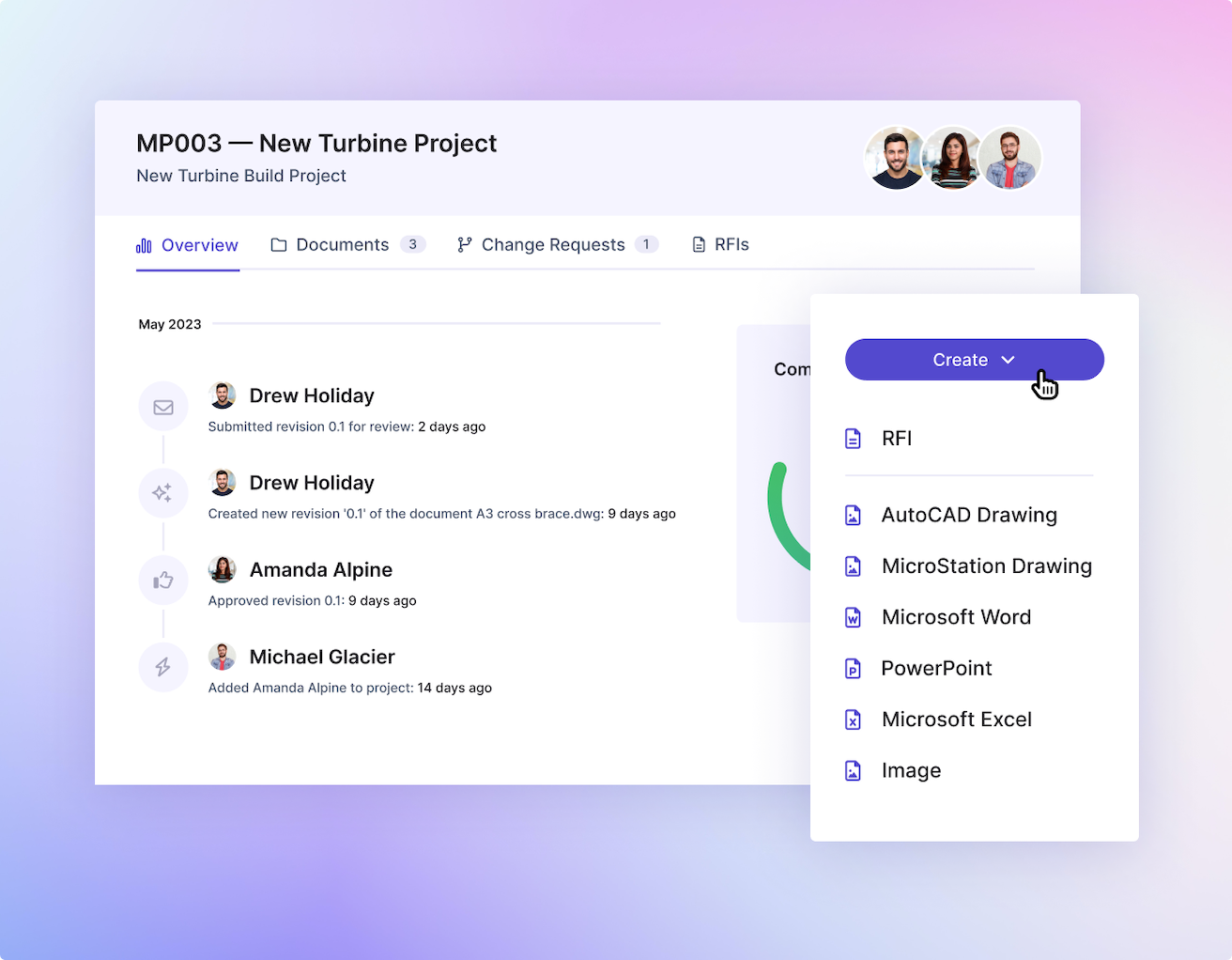
Search with XRAY precision
Fast, full-text searching, supercharged with AI
Embrace the concept of a Common Data Environment (CDE) with Lunr's project spaces, designed to foster seamless collaboration on document changes among all members of a project team.
Experience the power of Lunr's full-text search capabilities, now supercharged with AI. Lunr's intelligent system indexes all the text from your documents, including the content extracted using the AI-enabled XRAY feature. This allows for auto-complete searches across file names, titles, tags, and document content.
The AI enhancement not only streamlines your search process but also makes your documents easily discoverable. Just by uploading your documents, they become accessible and easy to find for everyone in your organization.
Full text search
Lunr indexes all the text from your files using the XRAY feature. This allows for auto complete searching across file name, titles, tags, and document content.
Configurable advanced search
Advanced Search allows you to configure your search form based on tags and meta-data most relevant to your data-set.
Map-based document discovery
Transform your workspace into an interactive map of your documents. Want to find all the documents related to a specific location? Just draw a polygon around that area, and Lunr will bring up everything you need.

A viewer for all your docs
Simplify your model viewing and analysis
Redefine the way you engage with your engineering files with Lunr's versatile Document Viewer. Effortlessly navigate through a wide array of file formats, including CAD, PDF, Word, and Excel, all in one platform.
Say goodbye to the limitations of proprietary software installations and embrace the freedom to review and markup documents on any device, anytime, anywhere.
Lunr streamlines your review process and promotes effective collaboration. With this level of accessibility and flexibility, you can explore your engineering content with ease and efficiency, enhancing your model viewing and analysis experiences.
Multiple file formats supported
Supports PDF, RVT, Office, DWG, DGN, images, and more.
Mobile friendly
Review and markup documents in the field.
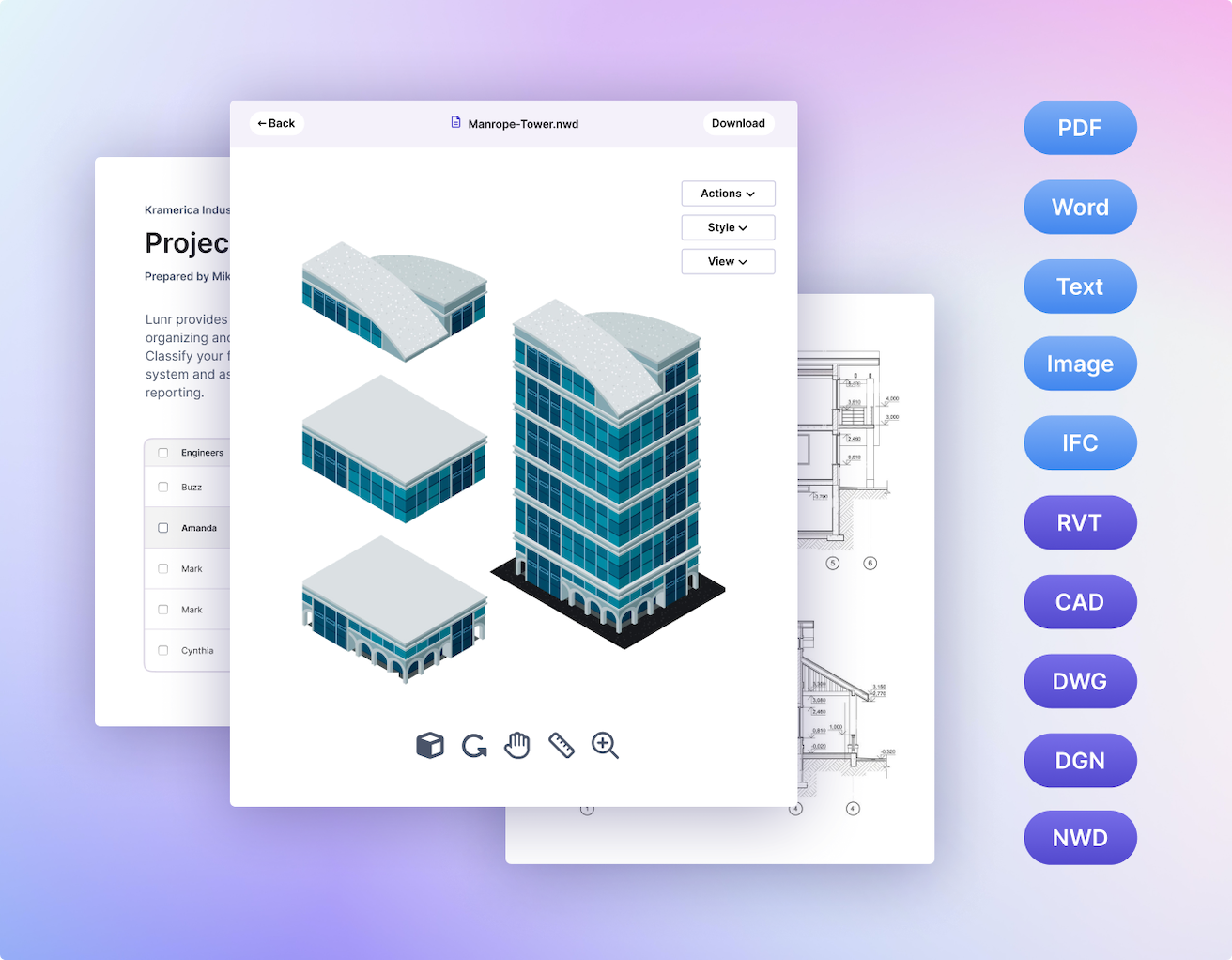
A viewer for all your docs
Find anything with Map-based document discovery
Transform your workspace into an interactive map of your documents. Want to find all the documents related to a specific location? Just draw a polygon around that area, and Lunr will bring up everything you need.
Or perhaps you're on site and need to access documents related to your current location? Lunr's geo-tagging capabilities make it possible.
Navigate the world of your engineering content with the ease of a cartographer, turning your data exploration into a dynamic, location-based adventure.
Location search / browse
Browse for documents at a specific location, or draw a polygon to search for documents related to an asset.
Geo-location
Find documents close to you, or geo-tag documents using your current location.
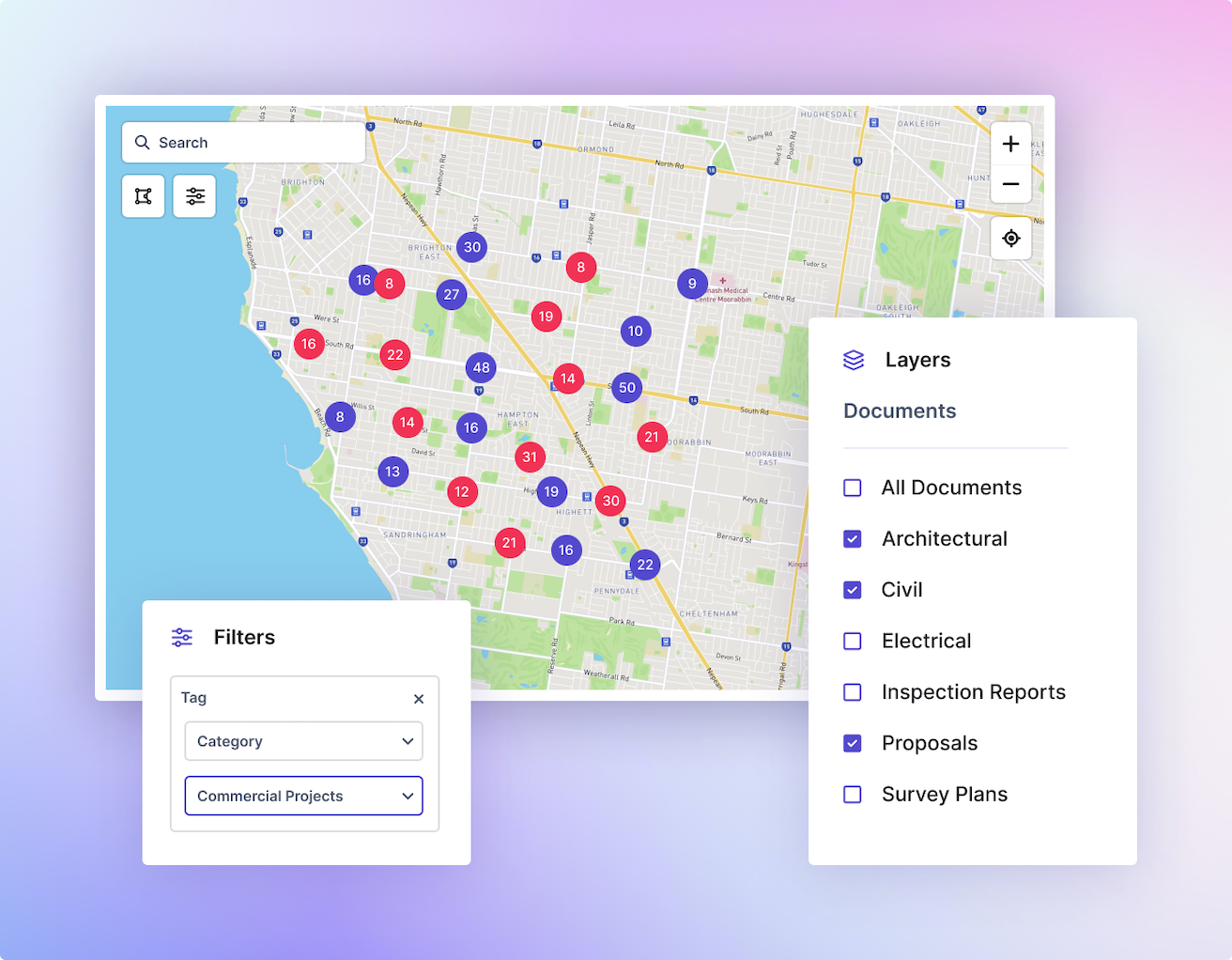
There’s even more features
RFIs & Transmittals
With our revolutionary RFI and transmittal features, communication between project teams has never been easier or more organized. Say goodbye to confusion and lost paperwork—step into the light with Lunr and elevate your documentation game
CAD Integrations
Experience precision with Lunr's CAD integrations. Easily explore the fine details of DWG & DGN files, including attributes, layers, levels, and XREFS. Transform complexity into clarity, and step up your CAD game with Lunr.
Portfolios
Streamline your searches with Lunr's Portfolios feature. Segment your document repository for targeted, efficient searches. With Portfolios, finding exactly what you need has never been faster or simpler!
Model & Drawing Validation
Ensure the integrity of your designs with Lunr's CAD & BIM model validation. This feature checks your models for accuracy and compliance, providing a safeguard against potential design flaws. Navigate the world of CAD & BIM with confidence and precision, knowing that Lunr has your back. No more surprises, just validated, reliable models every time.
Automated Document Numbering
Keep things tidy with Lunr's automated document numbering. Say goodbye to chaotic document organization and embrace the ease of automatic, sequential numbering. This feature provides a clear, logical structure to your repository, making document tracking and retrieval a breeze.
Autoated Version Numbering
Stay on top of your document evolution with Lunr's automated version numbering. Never lose track of your document's changes or scramble to find the latest version. Our feature provides a clear, chronological record of each revision, ensuring smooth transitions and clear historical visibility. With Lunr, you're always up-to-date.
Blazing-fast, super-secure, and trusted by engineering teams big and small
As the chosen partner of leading universities, utilities, energy companies, and government departments, Lunr empowers engineering teams to work smarter, faster, and more efficiently, fostering innovation and success.
Request a live demo with our team