Connectors
We’ve partnered with the most powerful and popular engineering platforms to provide seamless integrations into Lunr.
Lunr CAD Connector
The Lunr CAD connector consists of a set of APIs that allow you to programmatically read and write DWG, DGN, or Revit files. This APIs can either be installed on premise, or via the Lunr Digital Engineering cloud. The Lunr CAD connector is available stand-alone, or as a part of the a Lunr Documents subscription.
Key features:
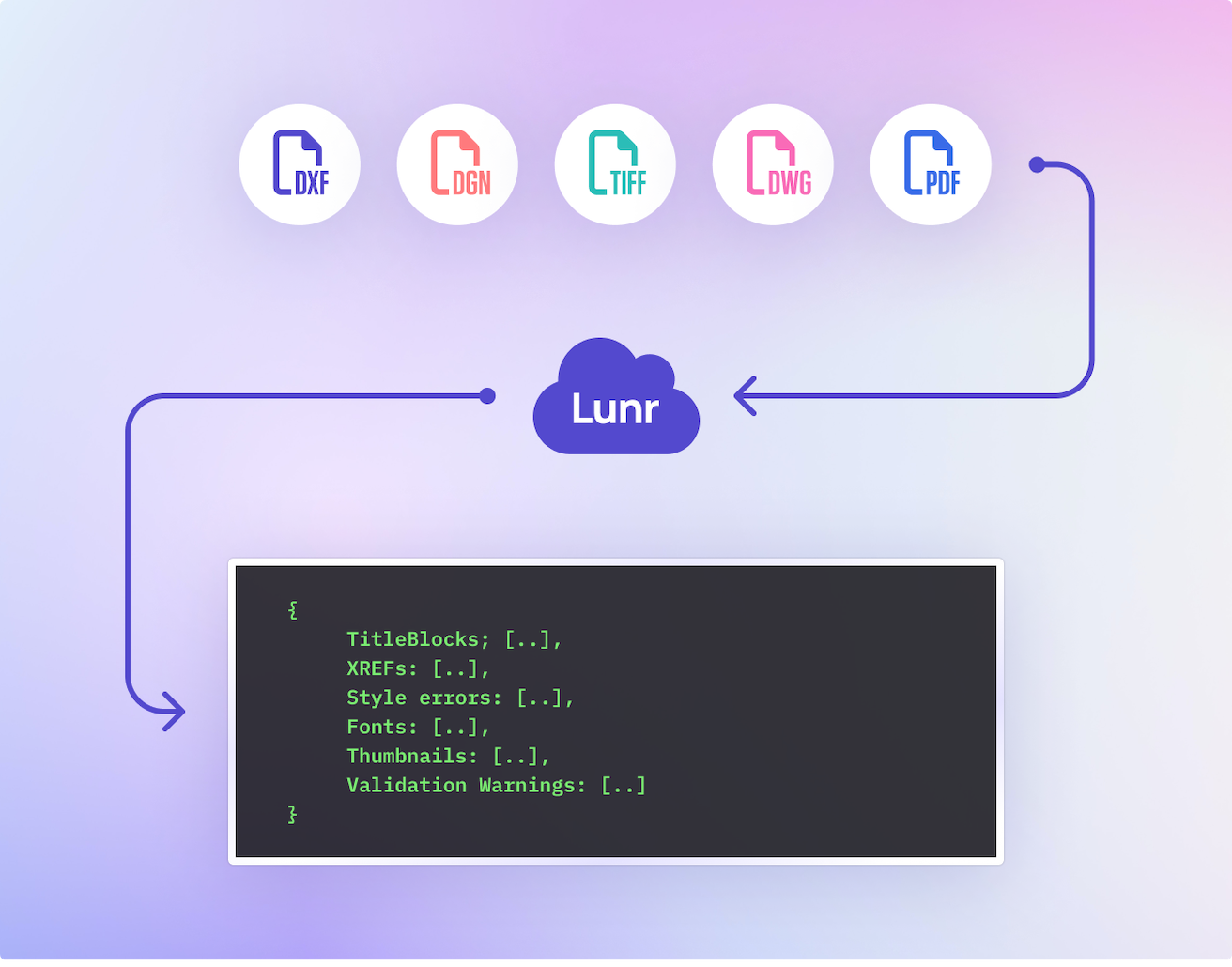
Lunr Archibus Connector
The Lunr CAD connector consists of a set of APIs that allow you to programmatically read and write DWG, DGN, or Revit files. This APIs can either be installed on premise, or via the Lunr Digital Engineering cloud. The Lunr CAD connector is available stand-alone, or as a part of the a Lunr Documents subscription.
Key features:
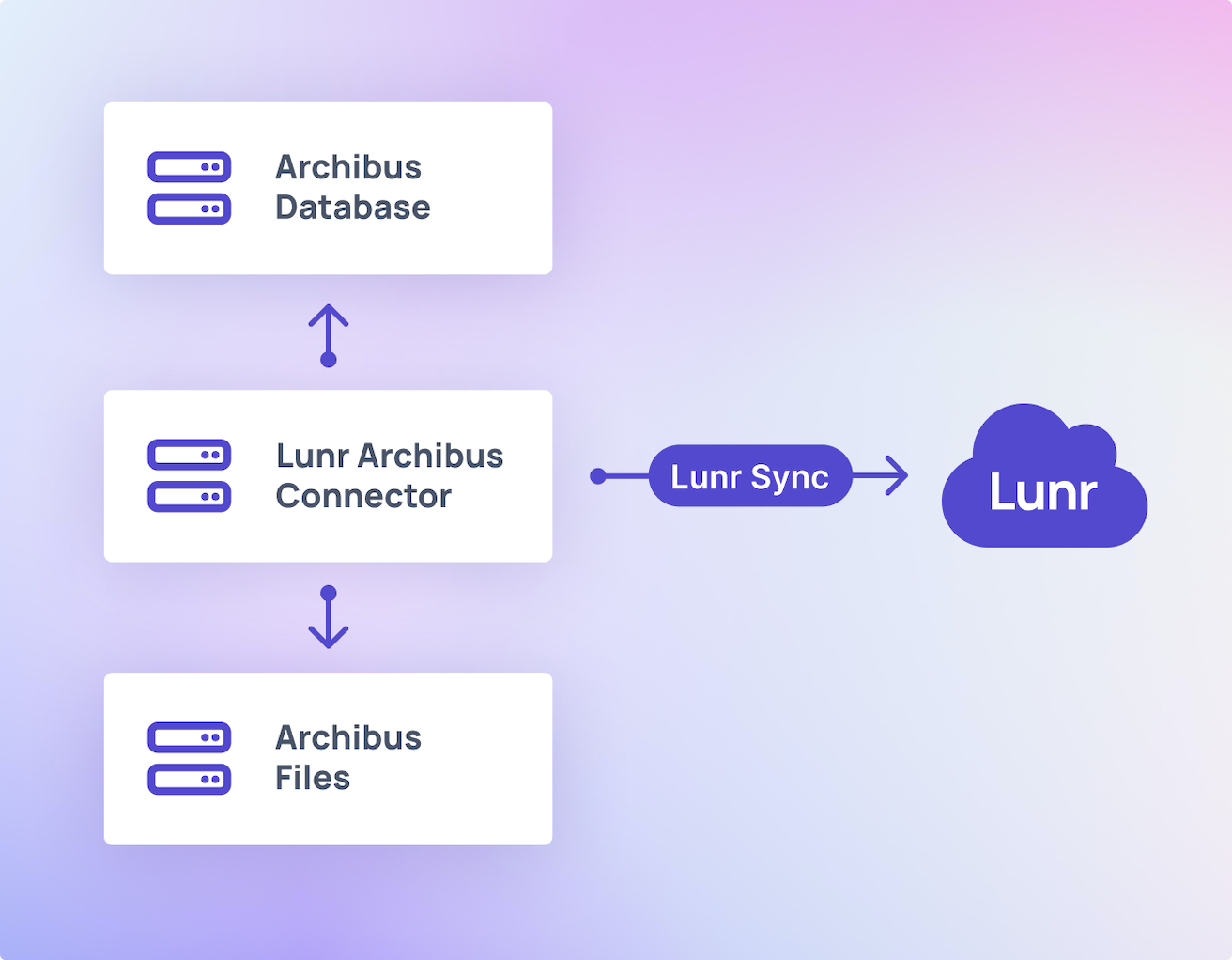
Lunr MazeMap Connector
Lunr has been designed from the ground up to serve as the nexus of a University Facility Management Environment. One of the key integration points is MazeMap. Lunr connects to the MazeMap cloud environment using the Lunr MazeMap connector.
Key features:

Lunr SISfm Connector
Lunr has been designed from the ground up to serve as the nexus of a University Facility Management Environment. One of the key integration points is SISFm. Lunr connects to an on-premise SISfm environment using a connector application which is installed on prem. This connector can either live on the same server as SISfm, or on a separate virtual machine.
Key features:
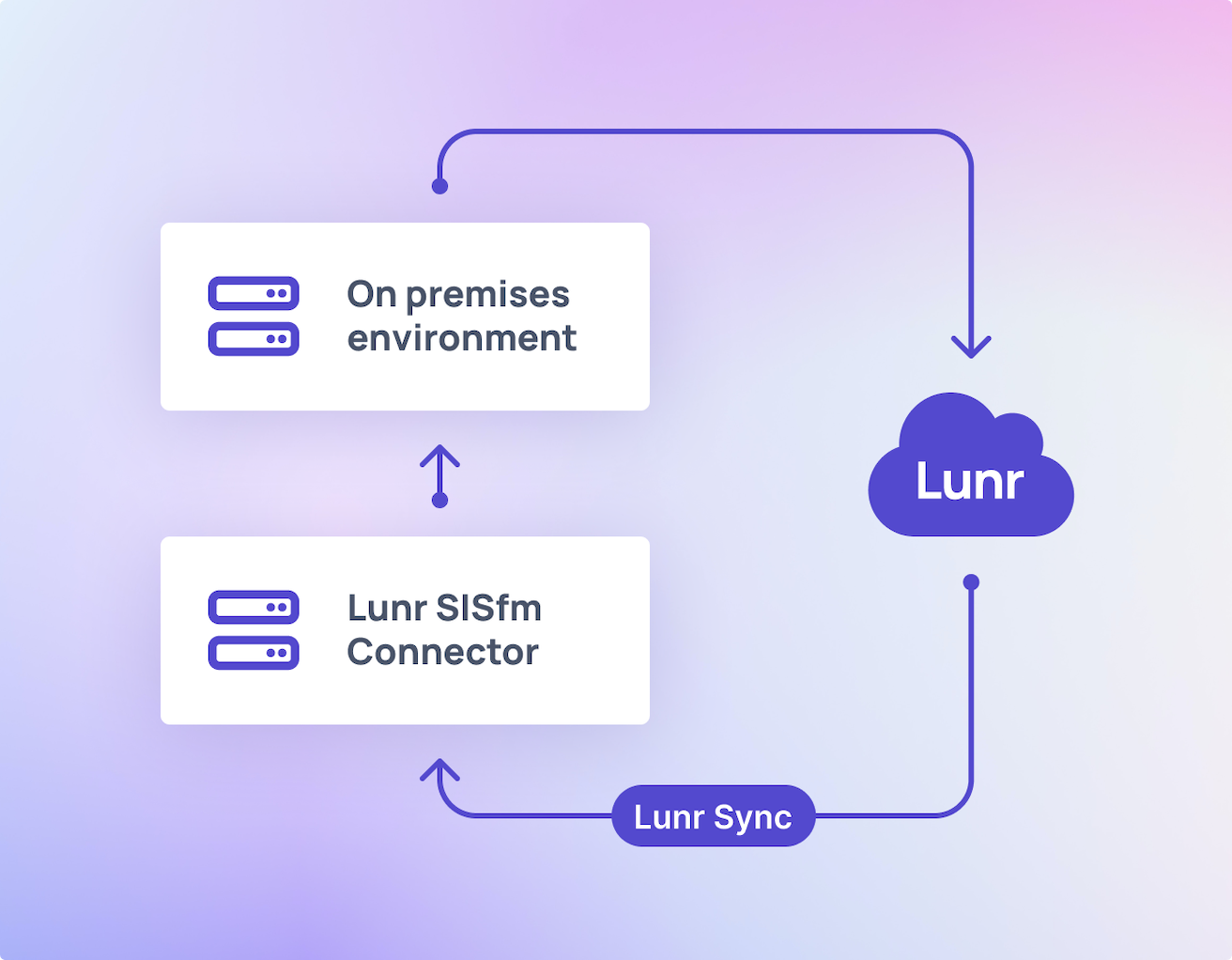
Lunr Esri Connector
Lunr location search enables GoogleMaps like searching over your engineering documents. To enrich your mapping experience further you can export existing asset data from your GIS. These can be loaded as GeoJSON layers into your Lunr maps to improve the search context.
Key features:
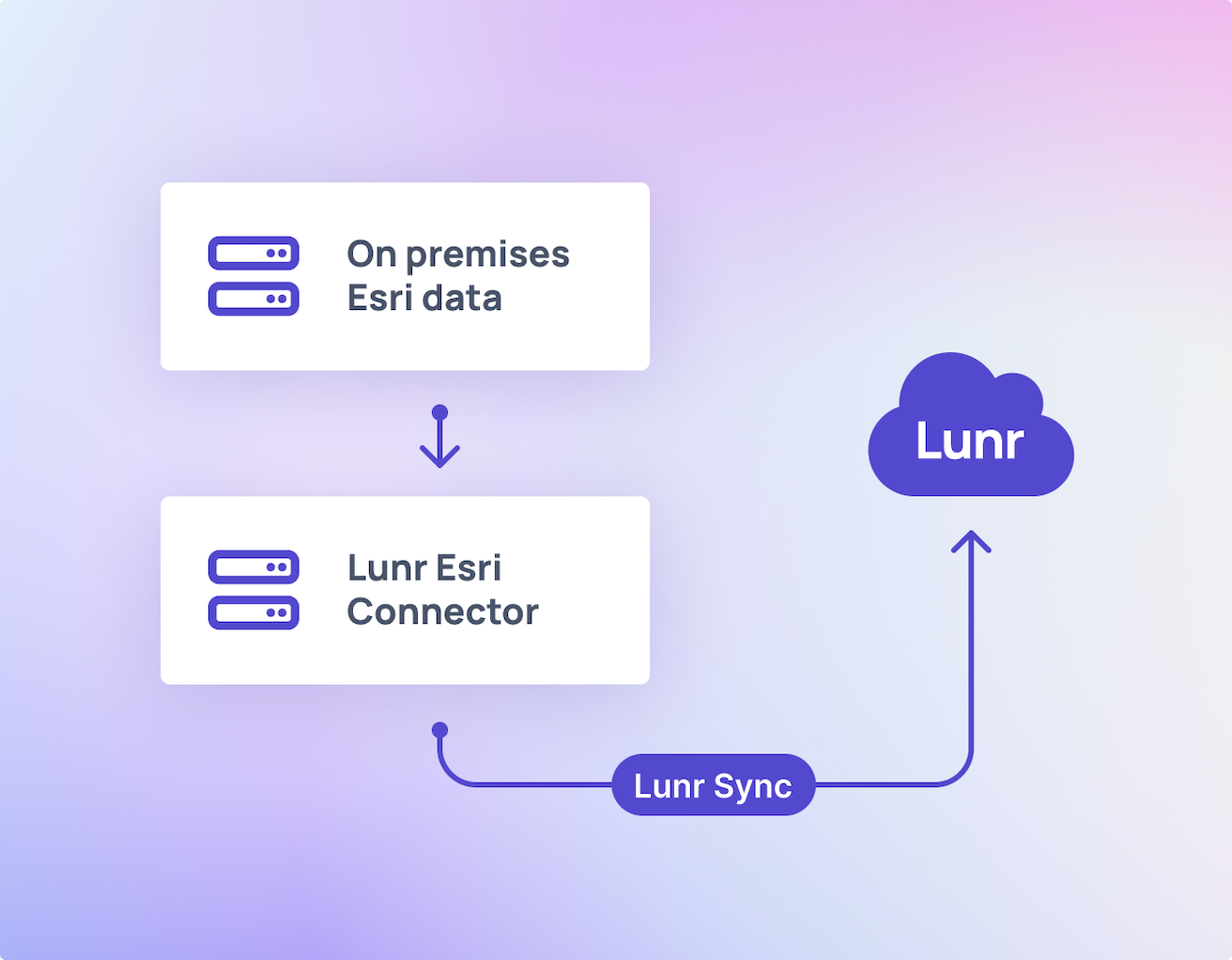
Blazing-fast, super-secure, and trusted by engineering teams big and small
As the chosen partner of leading universities, utilities, energy companies, and government departments, Lunr empowers engineering teams to work smarter, faster, and more efficiently, fostering innovation and success.
Request a live demo with our team