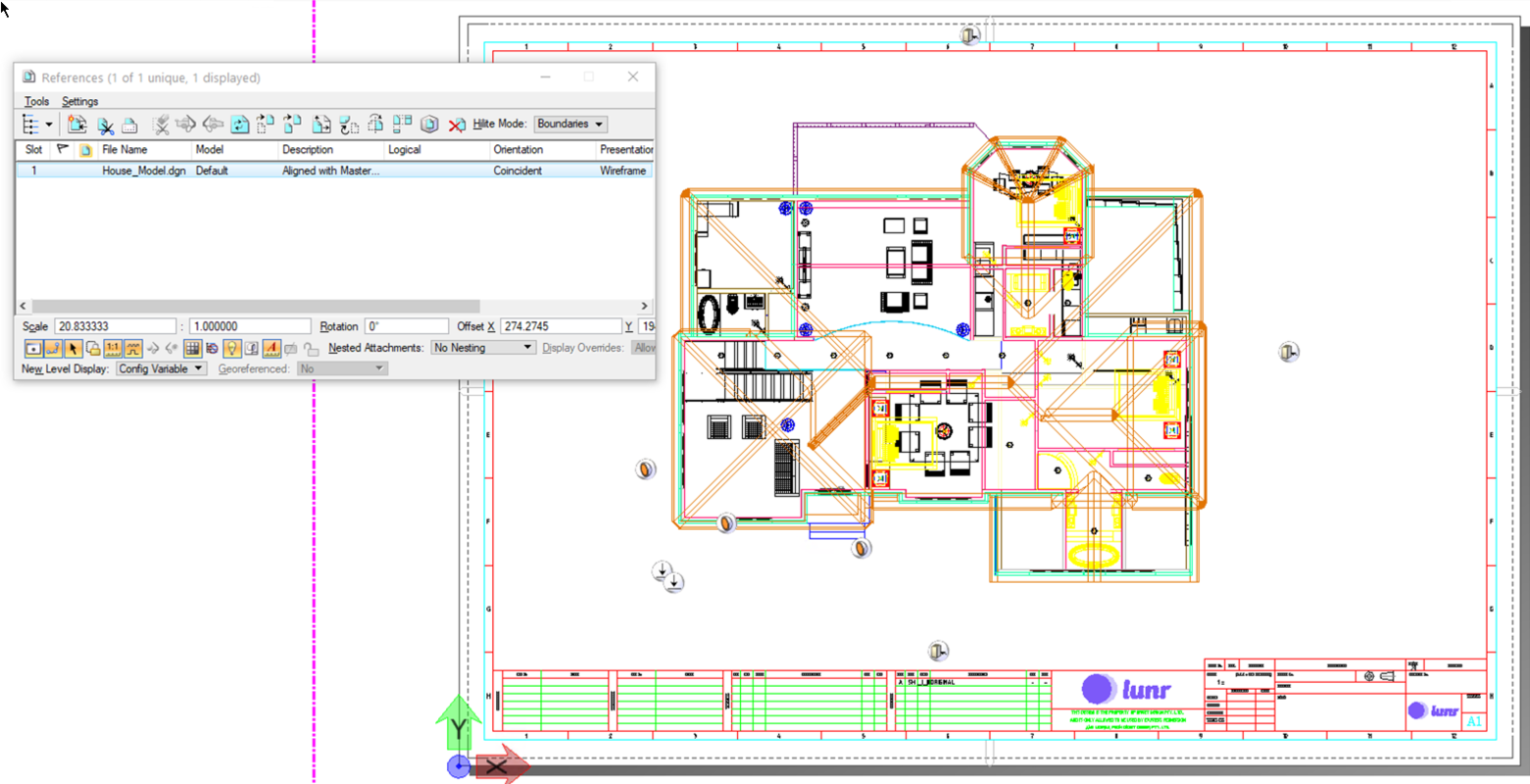A better way to find your engineering content

There are three main ways for people to find content in an online system.
Search: Type in something you know about a document and the system does the work of finding it for you (like Google search). In a search-based system, documents are indexed by their content. This could be a title of a book you're looking for on Amazon, the text of a blog post on Google, or the drawing number inside a CAD title block. The benefit of a search-based system is that you don't need to know anything about how the documents are organized in order to find what you're looking for. However, search systems do have a drawback. Systems with a large number of documents in the search index can leave you with a lot of search results to sort through before you find what you're after.
Browse: In browse-based systems, documents are curated using some kind of taxonomy. On Amazon, these could be books classified by Genre or Author. In this case, you already have some information about what you're looking for, and this helps narrow down to a smaller subset of documents to select from. Well curated browse-based systems can get you the information you're looking for with a minimal number of clicks, and can also help you avoid missing key results that for whatever reason do not appear at the top of your search results.
Push: In a push-based system (like Amazon recommendations) the system (either through manual intervention or a more automated recommendations engine) can push you documents that you may be interested in, like books similar to those that you've already purchased.
There are pros and cons to each of these find modes, and the most powerful systems tend to provide a combination of two or more approaches, allowing you to drill down into a subset of documents you're looking for using browse and filter these results with search. Or vice versa. This is the approach we take at Lunr.
Engineering Content Search
Searching for engineering content typically revolves around a few key pieces of meta-data:
Title
Drawing Number
Discipline
and so on..
Whilst the principles discussed in this article apply to all kinds of document content, let's use drawings as an example. There are two key use cases with search.
Tag-based search
Tag based searches are convenient when you know something specific about a drawing (for example the drawing number). In this case users need a way to search for documents where the tag (drawing number) matches the specified value. In Lunr this is achieved using the search filter dialog. You can configure this dialog to allow users to search on any of the key tags for your data set.
Full-text search
With a full-text search, you typically know something more general about the drawing you're looking for. As an example, you may want to find all drawings that reference a particular street name or building material. Lunr indexes all tags stored against a document, along with the full document content (extracted using XRAY). At Onset Design we try and capture as many document tags as possible during the data migration process, to ensure a well-curated repository. Full-text search can serve as a fallback for documents (particularly legacy drawings) that can't be curated to the same degree.
Browsing
In Lunr you can curate engineering content using tags. Tags can be associated with folders and documents to classify them based on a taxonomy. Take a university campus as an example. In this case, you could create a taxonomy of Campus\Building\Discipline (for example Melbourne\983\Architectural) by creating folders and assigning named tags to these folders.
Any documents uploaded to this folder will be automatically curated by the system, applying the necessary tags. You can then either filter or bowse documents using a well-known classification system. Browse-based systems are very convenient in cases where you know something broadly about the impacted set of documents (for example a building number) but don't know exactly which drawing(s) you need. When a project needs to modify a given building it's simply a matter of navigating to that building in the folder hierarchy and checking out the relevant files for change.
Push
In Lunr we do have some preliminary functionality for pushing documents that you may need at a given time, for example listing the documents that you've recently worked on in the home dashboard. I see the potential for expanding on this in the future. Take the university building project example from above. What if you check out some of the documents for change, but forget to check out some others. I nice approach would be to recommend documents that you may wish to also check out at the same time. This also intersects with BIM. If you have a Building Information Model representing a particular building, it's likely that you have 2D drawings (or PDFs) representing views on this model. If you're checking out the model, you're likely to need to check out the 2D views at the same time. A recommendation based approach can help with this.
In closing
Digital systems have many stakeholders, and Drawing Management Systems are no exception. Different stakeholders prefer to navigate the data / documents in different ways. For some, search provides a quick and convenient way to find what they're after without requiring deep knowledge of how the data is structured. For others, deep knowledge of the assets or data set is key to their job, (University Space Managers live and breath TEFMA guidelines for example), and tag/browse based search modes can give them a shortcut to find what they're looking for. In future articles we'll cover how we approach data migration to make the most of each of these search modes.