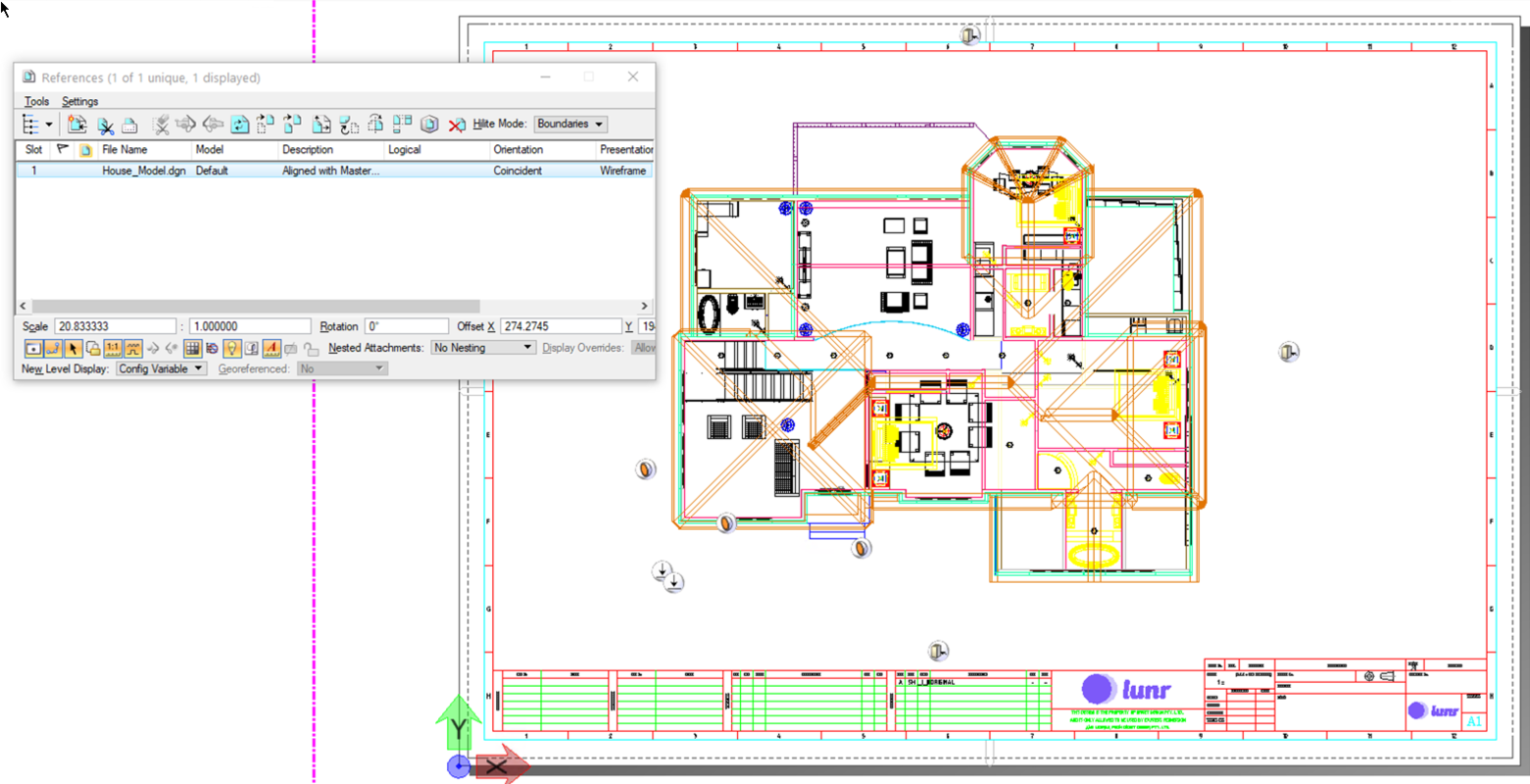Understanding Document Workflow
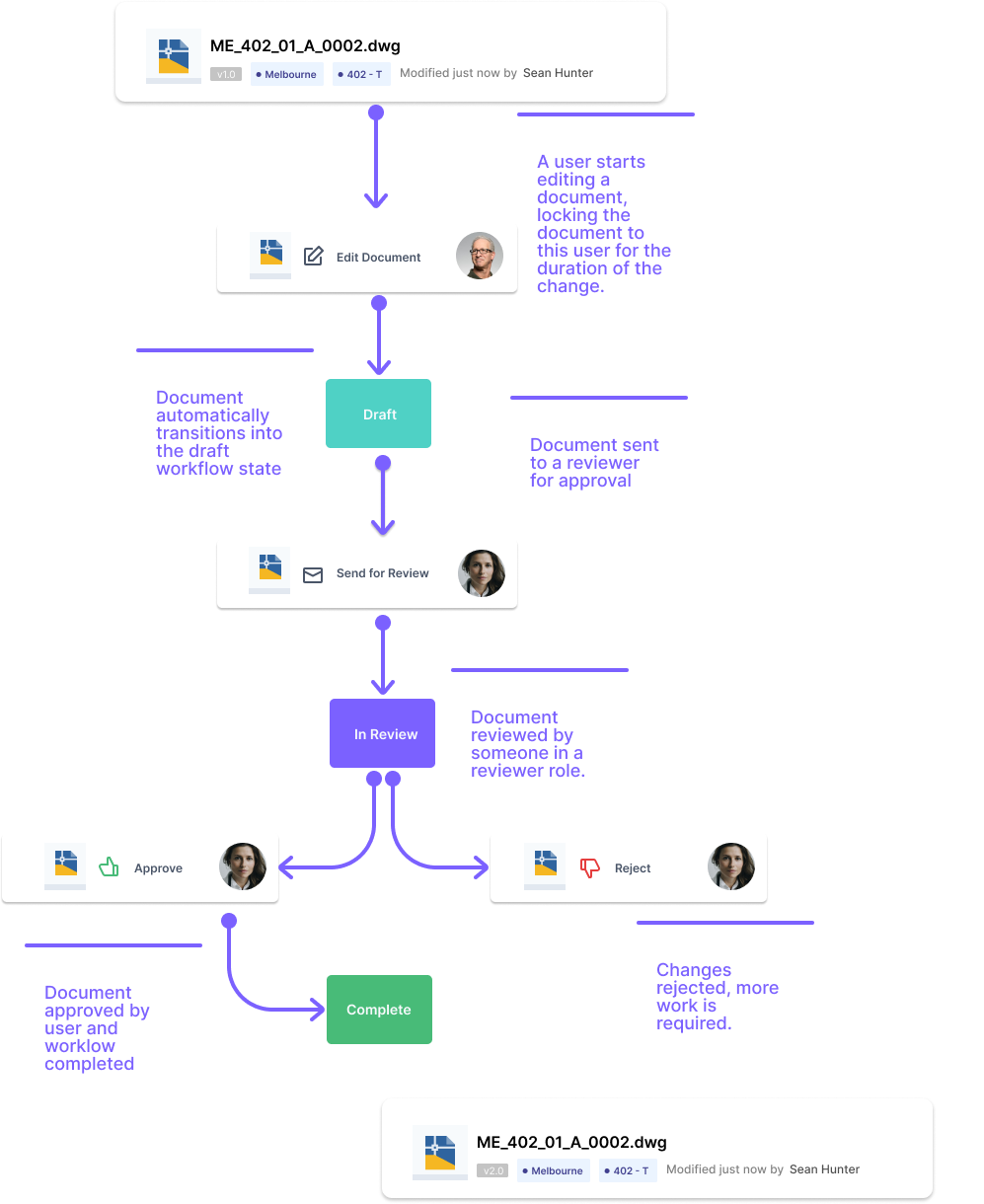
This is a fairly standard engineering review workflow, and consists of the following steps:
Edit document: Locks the document to the editor to avoid conflicting changes. This moves the document into the Draft workflow state.
Send for Review: After the editor finishes the changes the document is sent for review to somebody in an Approver role. This user is responsible for reviewing that the changes are correct and to standard. Drawing Management Systems often trigger an email notification to the approver at this step of the workflow to let them know that they have a review pending their attention.
Approve/Reject: The user then has the option to approve or reject the workflow, and provide a comment for context. If a document is rejected it will usually be assigned back to the editor so that changes can be made. If the document is approved, the revision is automatically updated and the document is released as a master copy.
It's a good idea to assign security to documents within the flow to ensure that they're only accessible to the users that need them. This avoids a user from operations/maintenance picking up a document that may be in-correct or in-complete.
Benefits
Document workflow provides a number of benefits:
Document changes are controlled, and only one user can edit a given document at a time.
Changes to documents require review and approval, reducing the risk of defects.
An audit trail is maintained for every document.
Automation can be set up to push the document to other applications on workflow changes.
Lunr document workflow allows controlled collaboration between all members of the project team, including staff, vendors, sub-contractors and more.