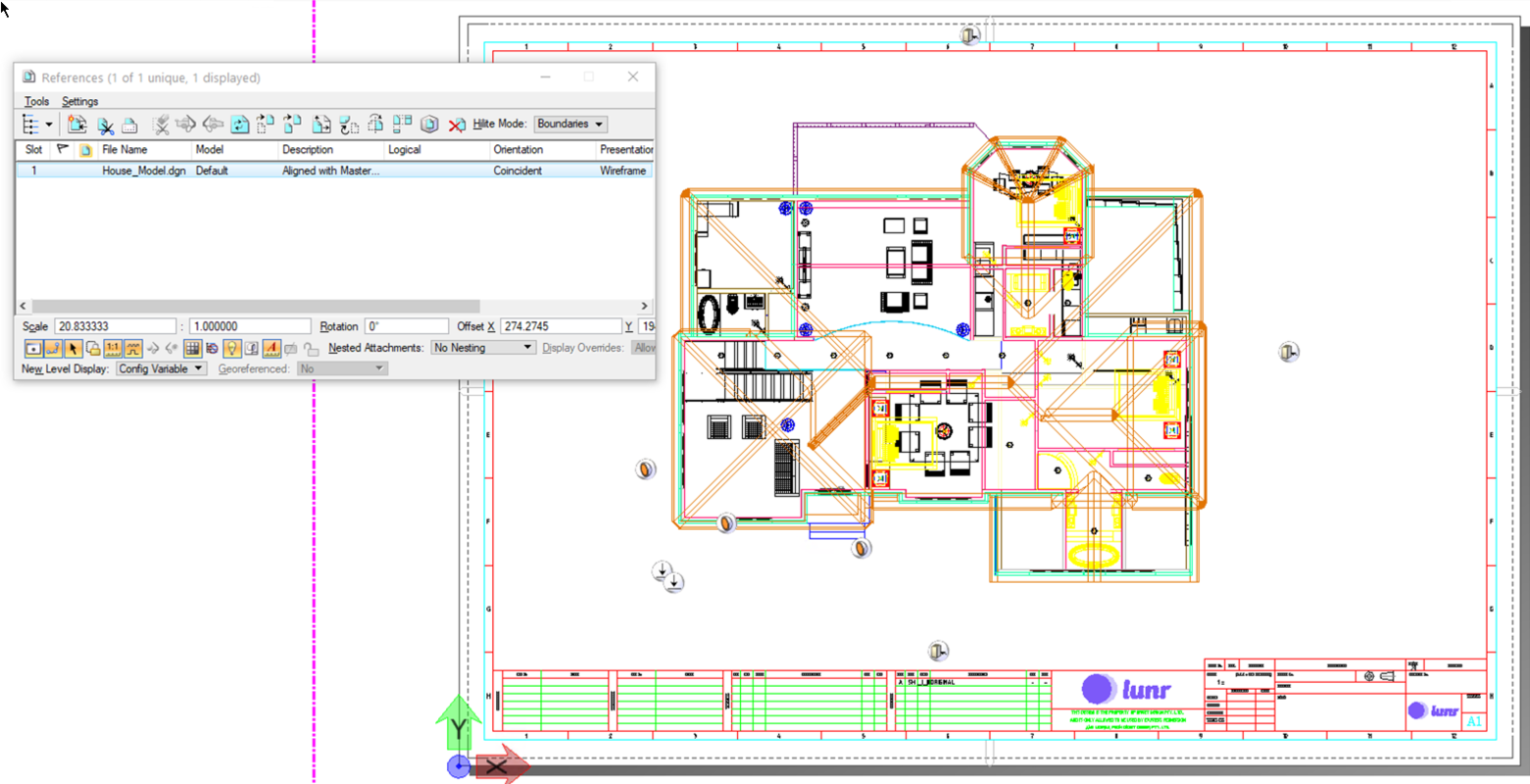CAD Drawing Redlines
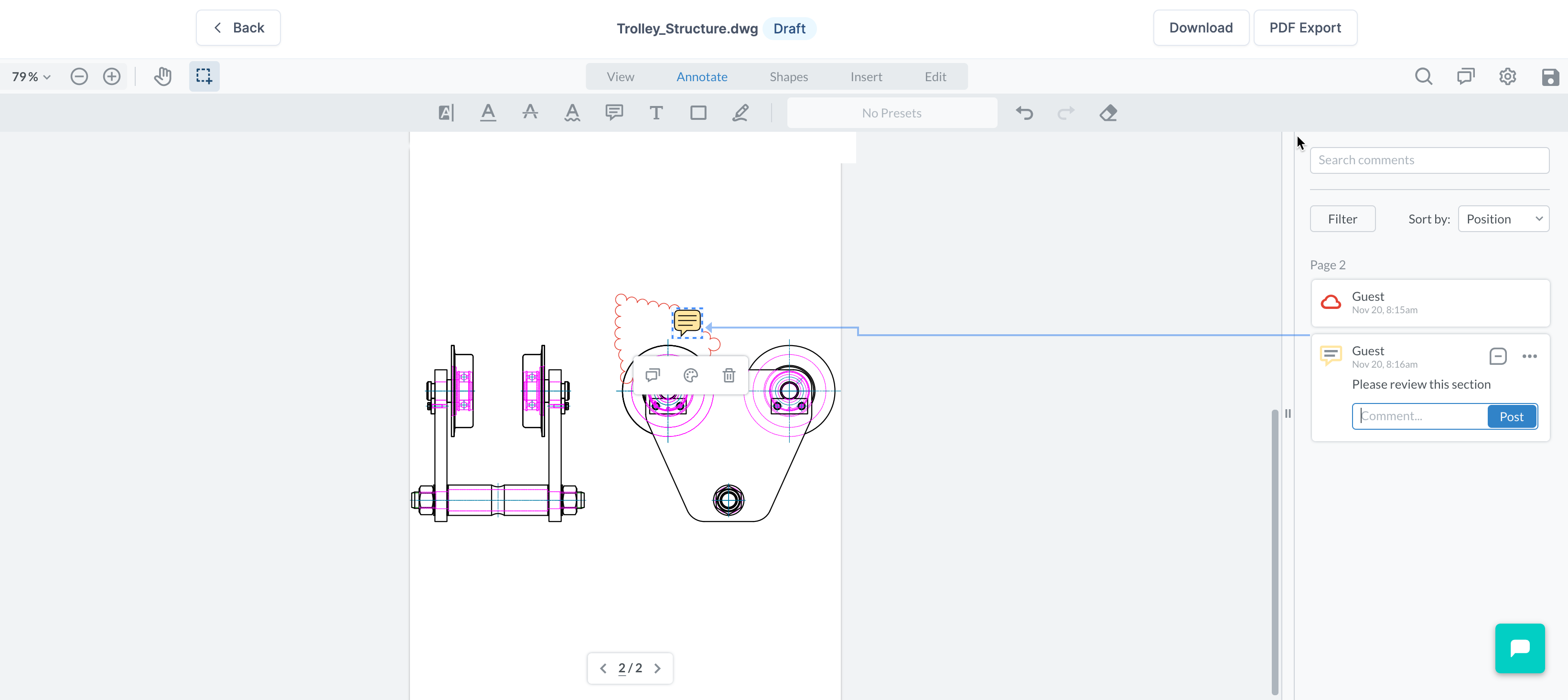
CAD redline markups are a process of annotating a drawing to indicate an error or suggest an amendment. There are two main triggers for redline markups:
Project revisions: When a drawing is in the project/construction phase a drawing will often undergo a number of revisions before it is finalized with an as-built status. Redlines provide a convenient method by which drawing reviewers can suggest changes on a drawing.
Operations and maintenance: Sometimes during on-site surveys, or during the course of general maintenance work, errors can be discovered in drawings. These can be submitted using a redline markup, which will then trigger a revision update on the drawing to correct the issue.
Drawings uploaded to Lunr processed via the document processing pipeline. Through this process a few files are generated:
A thumbnail is generated to support quick previews.
A PDF rendition is created. This allows for viewing in the browser and redline markups.
An OCR content file is generated to allow users to search for text inside of drawings.
Markups are stored against the PDF rendition, allowing for easy review on the web. Securities can be used to control which users can view and create redline markups. Commonly read-only users will not have access to red-line markups, instead only seeing the latest as-constructed drawing file.
When drawings are released from document workflow the markups are kept with the current document version, meaning the new as-constructed version does not include the markups from the previous version.